Procedure for using a multiplane camera
This is the procedure you should follow when using a multiplane camera:
- Disconnect the input(s) from your scene's Camera node.
- Replace your scene's Camera node by a Multiplane Camera node:
- Delete the Camera node (see Deleting nodes).
- The Output node appears, because you no longer have one camera in your scene.
- Choose the Position page of the Node Panel (see The Node Panel).
- Add a Multiplane Camera node to your Scene Graph (see Adding nodes).
- Connect the Multiplane Camera node's output to the Output node's input (see Adding links).
- The Output node disappears again, because you have just one camera in your scene, and it's now connected to the Output.
- For every plane that you wish to use, connect a Depth node to the Multiplane Camera node:
- Drag a Depth node to your Scene Graph.
- Connect the Depth node's output to the Multiplane Camera node's input.
- Connect the output from the top node(s) of each plane to the input of the relevant Depth node.
For example:
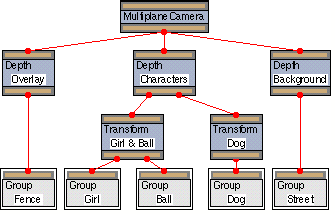
Then, using either the XSheet in the normal way, or using the Multiplane Camera window described below:
- Set the depth of each plane in its Depth node.
- Set the position of the image(s) in each plane using their Transform-type node(s), if any.